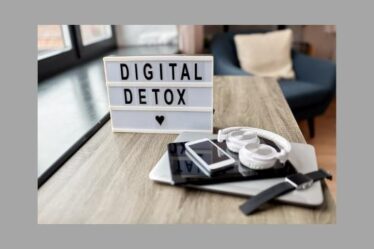Creating a comfortable and productive home office requires more than just a desk and chair.
The right gadgets can make a world of difference in your workflow, keeping you organized, focused, and motivated.
From ergonomic essentials to smart devices, here’s a roundup of must-have gadgets that can elevate your work-from-home experience.
1. Noise-Canceling Headphones: Stay Focused and Distraction-Free
Working from home often comes with unexpected noise distractions, whether it’s from neighbors, family, or outside traffic. A quality pair of noise-canceling headphones can help you maintain focus by blocking out background noise.
- Top Features:
- Active Noise Cancellation (ANC): Cancels out external sounds, helping you concentrate.
- Comfortable Fit: Look for adjustable, cushioned options for extended wear.
- Bluetooth Connectivity: Wireless options allow greater mobility around your workspace.
Noise-canceling headphones are an essential investment if you want to create a quiet and distraction-free environment, especially in a shared or noisy space.
2. Ergonomic Keyboard and Mouse: Improve Comfort and Posture
Long hours at the computer can take a toll on your hands, wrists, and shoulders. An ergonomic keyboard and mouse are designed to reduce strain and provide a more comfortable typing experience.
- Top Features:
- Split Keyboard Layout: Keeps hands in a natural position to prevent strain.
- Wrist Support: Cushioned wrist pads reduce pressure and improve comfort.
- Ergonomic Mouse Design: A vertical or contoured mouse can reduce wrist tension.
Upgrading to an ergonomic setup can make a huge difference, helping prevent strain-related injuries and making it easier to work for longer periods without discomfort.
3. Smart Desk Lamp: Adjustable Lighting for Any Task
Good lighting is crucial in a home office. A smart desk lamp allows you to customize the brightness and color temperature to suit your needs, reducing eye strain and enhancing focus.
- Top Features:
- Brightness Control: Adjust the light intensity to match the time of day or task.
- Color Temperature Settings: Switch between warm and cool light to reduce eye fatigue.
- Voice or App Control: Some smart lamps can be controlled through your smartphone or voice assistant.
With a smart desk lamp, you can create the perfect lighting for reading, working, or video calls, ensuring your workspace is always well-lit.
4. USB-C Docking Station: Expand Connectivity and Charge Devices
If you’re working on a laptop, a USB-C docking station can transform it into a powerful desktop setup by providing additional ports and charging options. It’s ideal for connecting multiple monitors, keyboards, hard drives, and other devices.
- Top Features:
- Multiple Ports: Gain access to HDMI, USB, Ethernet, and SD card slots.
- Charging Capability: Many docking stations also charge your laptop, reducing clutter.
- Compact Design: Small, space-saving designs make them easy to fit into any workspace.
A docking station helps streamline your setup, making it easier to work with multiple devices and maintain a neat workspace.
5. Adjustable Laptop Stand: Elevate Your Screen and Improve Posture
An adjustable laptop stand raises your laptop to eye level, helping to reduce neck and shoulder strain. It also provides better airflow, which helps keep your laptop cool during long working hours.
- Top Features:
- Height Adjustability: Customize the height to achieve an ergonomic setup.
- Sturdy Build: Look for a stand with a durable frame that can support the weight of your laptop.
- Portable Design: Lightweight and foldable options make it easy to transport if needed.
Using a laptop stand can significantly improve your posture and comfort, making it easier to work for longer periods without experiencing neck or back pain.
6. Wireless Charging Pad: Convenient and Clutter-Free Power
A wireless charging pad is a convenient addition to any desk, allowing you to charge your smartphone and other compatible devices without the hassle of cables.
- Top Features:
- Fast Charging: Look for pads with fast-charging capabilities for quick power-ups.
- Multi-Device Charging: Some models can charge multiple devices at once.
- Minimalist Design: Adds a sleek look to your workspace and reduces cable clutter.
With a wireless charging pad, you can keep your devices powered throughout the day and reduce the mess of tangled charging cables.
7. Desktop Air Purifier: Breathe Easy and Stay Focused
A desktop air purifier helps improve indoor air quality, reducing dust, allergens, and other airborne particles that can cause discomfort. It’s especially beneficial if you spend long hours in a small or enclosed workspace.
- Top Features:
- HEPA Filter: Captures small particles, including allergens and dust.
- Compact Size: Ideal for placing on a desk without taking up too much space.
- Quiet Operation: Look for models with low noise levels for an undisturbed workspace.
Cleaner air can help you stay comfortable and focused, especially if you’re prone to allergies or work in an area with poor ventilation.
8. Smart Speaker: Voice Assistant for Hands-Free Assistance
A smart speaker with a built-in voice assistant like Amazon Alexa or Google Assistant can be a helpful tool for managing tasks hands-free. From setting reminders to playing background music, a smart speaker is a versatile addition to your home office.
- Top Features:
- Voice Control: Manage tasks, play music, and control smart devices hands-free.
- Smart Home Integration: Connect with other smart gadgets like lights or thermostats.
- Compact and Portable: Small designs make them easy to place on any desk.
A smart speaker adds convenience to your routine, allowing you to manage tasks without interrupting your workflow.
Conclusion
Setting up a home office that’s both comfortable and efficient is all about choosing the right gadgets. From noise-canceling headphones to a smart desk lamp and ergonomic keyboard, each of these devices can improve your workspace and boost productivity. Investing in these tools will help you create an environment where you can work more effectively and enjoyably, making remote work a seamless and rewarding experience.